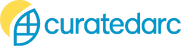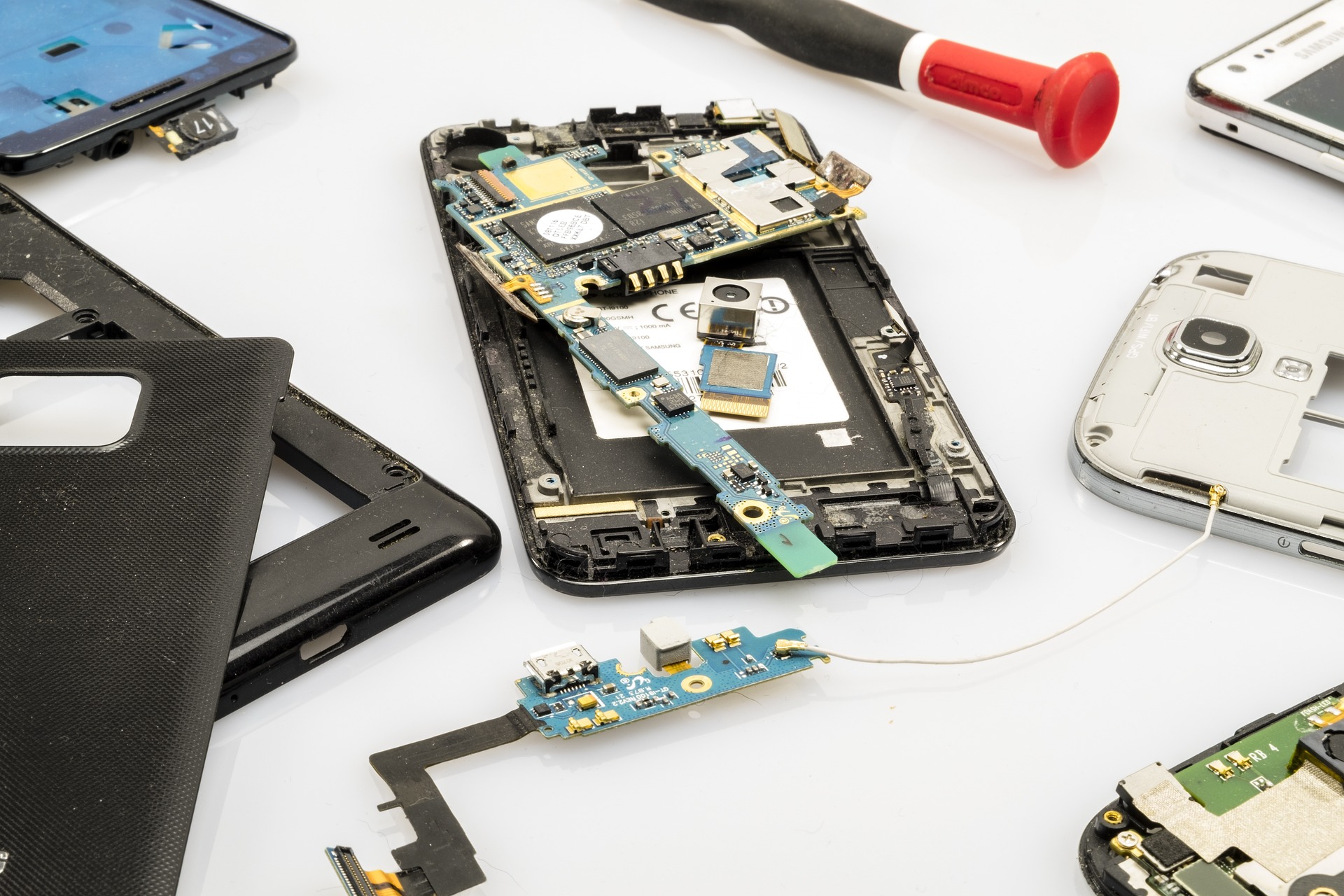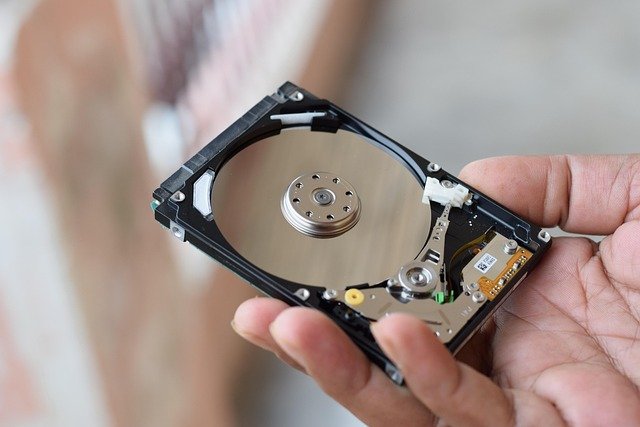Optimize daylight and task lighting to reduce eye strain
Good daylight and well-placed task lighting are key for reducing eye strain in a home office. Thoughtful arrangement of windows, shades, and lamps helps balance contrast, reduce glare, and support posture and focus. This article explains practical adjustments you can make to improve visual comfort while preserving workspace organization and connectivity.

This article is for informational purposes only and should not be considered medical advice. Please consult a qualified healthcare professional for personalized guidance and treatment.
How does lighting relate to ergonomics and daylight?
Lighting is a core component of ergonomics because visual comfort affects posture, fatigue, and productivity. Natural daylight provides broad-spectrum illumination that helps maintain circadian cues and can reduce the contrast between screen and surrounding areas when controlled properly. Position a desk so daylight comes from the side rather than directly behind or in front of the monitor to avoid reflections. Use adjustable window treatments—blinds, shades, or smart films—to modulate brightness during different times of day. Consider surface finishes and wall colors that diffuse light rather than reflecting harsh glare onto screens.
Which task lighting reduces eye strain?
Task lighting should provide focused, even illumination where you need it without creating hotspots or deep shadows. Choose lamps with adjustable arms and swivel heads so you can aim light toward paperwork or reading areas while keeping screen luminance lower. Color temperature in the 3000K–4000K range often balances warmth and clarity for close work, but personal preference and ambient daylight play roles. Use diffusers or shades to soften direct bulbs. A dimmable LED task lamp lets you match light levels to the specific task and the time of day, reducing the need to squint or lean forward.
How can storage and organization support good lighting?
Cluttered surfaces and poor organization can force awkward positions or make you move into poorly lit zones, increasing eye strain. Keep frequently used items within arm’s reach to avoid twisting into glare-prone angles. Use vertical storage and closed cabinets to limit light-absorbing piles that create uneven shadowed areas. Arrange shelves and cabinets so they don’t block daylight paths; low-profile storage near windows helps maintain light distribution. Cable organization also prevents tripping and allows lamps or under-shelf lighting to be installed cleanly without tangled wires obstructing light.
How do acoustics and privacy affect focus during videoconferencing?
Visual comfort links to mental focus: poor acoustics or lack of privacy can increase cognitive load, indirectly worsening perceived eye strain. Soft furnishings, room dividers, or acoustic panels can reduce distracting reflections and shot-noise during videoconferencing, helping you maintain a stable gaze and fewer rapid refocusing actions. Position your camera and screen so you don’t face a bright window directly during calls; instead, use supplemental frontal lighting to illuminate your face evenly. Balancing visual and auditory environments improves concentration and reduces the overall effort your eyes and mind must expend.
What about connectivity, cables, and videoconferencing setups?
A reliable connectivity setup reduces interruptions that cause repeated screen refocusing or abrupt posture changes. Route cables neatly with clips or channels to avoid blocking light or creating shadow lines on work surfaces. If you use multiple screens, align them at similar brightness and color settings to minimize eye adjustments. For videoconferencing, place a small, adjustable frontal light near the camera to fill shadows without shining into your eyes; ensure background lighting is lower than the subject lighting to maintain natural contrast and avoid camera exposure swings.
How can biophilia and microbreaks help visual comfort?
Incorporating plants and natural materials—principles of biophilia—can create softer visual environments that reduce harsh contrasts and provide restful focal points. A green element outside or near your line of sight gives the eyes a low-effort object to focus on during brief pauses. Schedule microbreaks every 20–30 minutes: look at a distant object for 20 seconds, blink intentionally, and change posture. These small habits relax the eye’s focusing muscles, reduce dry eyes, and complement good lighting strategies by interrupting prolonged near-work without disrupting workflow.
Conclusion
Reducing eye strain in a home office is achievable through a combination of daylight management, targeted task lighting, and intentional workspace design. Attention to ergonomics, organized storage, cable routing, and the audiovisual environment supports sustained comfort. Integrating biophilic touches and regular microbreaks helps the eyes recover between focused tasks. Together, these measures create a more comfortable visual environment that supports longer, healthier periods of productive work.