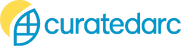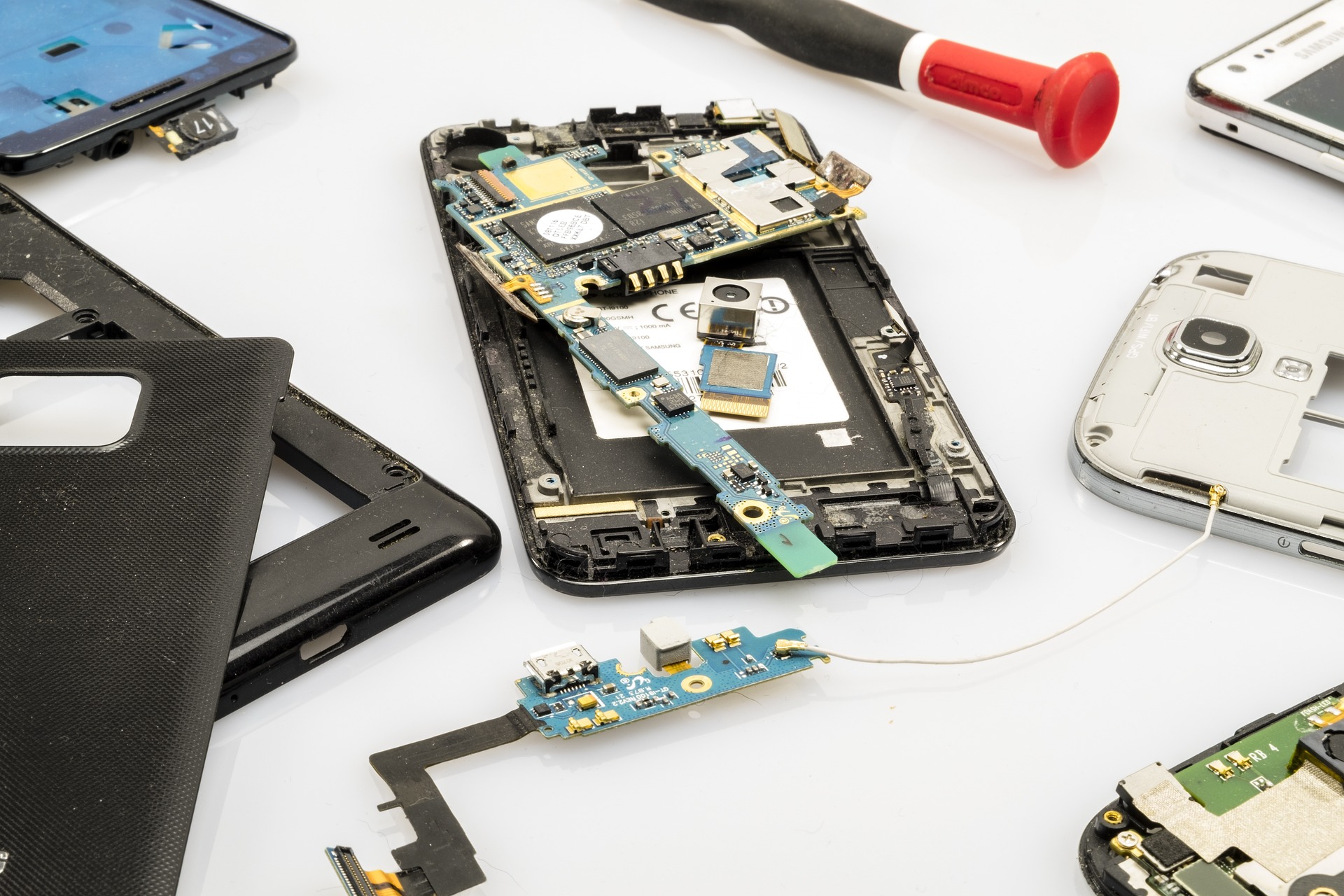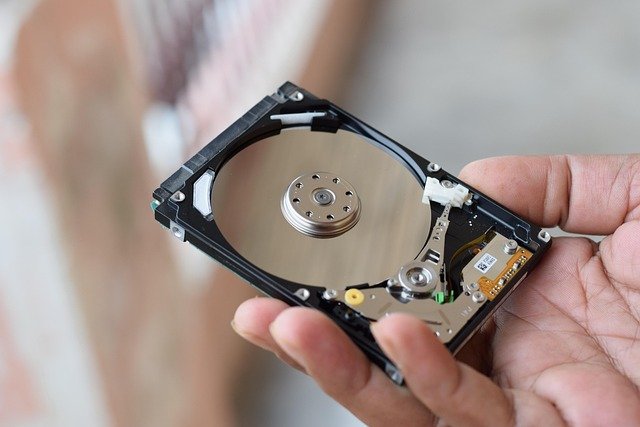Lighting and color choices that improve focus during remote workdays
Good lighting and considered color choices can make a measurable difference in concentration and comfort on remote workdays. This teaser previews how lighting direction, color temperature, and palette decisions interact with ergonomics, acoustics and routines to support sustained focus and overall wellbeing while telecommuting.

A thoughtfully arranged workspace begins with light and color that reduce eye strain, cue alertness, and complement practical elements like ergonomics and organization. On remote workdays, deliberate choices about natural versus artificial light, color temperature and accent hues influence mood, cognitive load and how easily you move through daily routines. This article outlines practical approaches to lighting and color, and how these interact with furniture layout, soundproofing, ventilation and videocalls to create a dependable environment for focused work.
How does lighting affect focus during remote work?
Lighting quality influences alertness, sleep cycles and the ability to read screens without fatigue. Aim for a balance of natural daylight and layered artificial light: ambient overhead lighting plus task lighting at the desk. Position task lights to avoid screen glare and place windows to the side rather than directly behind or in front of screens where possible. Use adjustable color temperature: cooler (4000–6500K) light can boost alertness during the morning, while warmer light (2700–3500K) reduces contrast and can ease late-afternoon strain. For telecommuting that spans long hours, include breaks in low-light settings to reduce continuous exposure.
What color choices support wellbeing and productivity?
Colors subtly affect emotional state and cognitive performance. Neutral backgrounds—soft grays, off-whites or warm beiges—limit visual distractions and help organized content stand out. Accent colors can signal task zones: muted greens and blues are associated with calm and concentration, while gentle yellows or corals can add energizing contrast in small doses. Avoid overly saturated walls in the primary work area, as intense hues can increase mental fatigue. Test paint samples under your natural light at different times of day to see true color behavior before committing.
This article is for informational purposes only and should not be considered medical advice. Please consult a qualified healthcare professional for personalized guidance and treatment.
How do ergonomics and furniture influence comfort?
Lighting and color decisions work best alongside ergonomic furniture and thoughtful layout. An adjustable chair, a desk at the correct height and monitor placement reduce physical strain that interrupts focus. Choose furniture finishes that complement your color scheme but avoid high-gloss surfaces near bright windows to minimize glare. Combine ergonomics with task lighting: an articulating desk lamp helps maintain neutral posture by allowing you to bring light where you need it without leaning forward. Soft textiles and matte surfaces can reduce reflections and make the space visually restful.
Can soundproofing and acoustics help concentration?
Acoustics play a major role in perceived focus quality, especially in shared or noisy homes. Soundproofing measures—from heavy curtains and rugs to acoustic panels—dampen disruptive noises and reduce reverberation. Integrate materials and colors that match your design: fabric-wrapped panels can be colored to fit the palette without creating visual clutter. White noise or low-level ambient sound combined with physical sound barriers often improves sustained concentration. Consider placement to prevent echoes during videocalls and to protect confidential conversations if security is a concern.
How can organization, decluttering and routines improve focus?
Lighting and color are more effective when the workspace is orderly. Decluttering surfaces and using organized storage keeps key items in predictable places, reducing decision fatigue. Use consistent color cues—such as colored trays or labels—to signal priorities or workflow stages. Bright task lighting for active work zones and softer accent lighting for reference or break areas reinforces routines: separate lighting scenes for focused work, meetings and breaks helps your brain recognize transitions. Regularly scheduled decluttering and brief ventilation breaks support mental clarity.
What to consider for videocalls, ventilation and security?
Videocalls benefit from frontal, diffused lighting that illuminates the face evenly; a ring light with adjustable temperature can help, but avoid relying solely on it. Background color should be neutral or slightly warm so your image contrasts well without appearing washed out. Ventilation affects comfort and cognitive function—ensure airflow without introducing noise that harms acoustics. Security considerations include positioning screens away from windows and using blinds or tinted films to prevent visual exposure, and keeping sensitive documents out of camera view during videocalls. For telecommuting, combine these practical elements to maintain professional presence and personal wellbeing.
Conclusion
Intentional lighting and color choices complement ergonomics, soundproofing, organization and routines to form a cohesive environment that supports focus on remote workdays. Testing combinations of natural light, layered fixtures and muted palettes adapted to your schedule and tasks helps reduce fatigue and distraction. Small adjustments—a desk lamp repositioned, a muted accent wall, or an acoustic panel that blends with your decor—can yield noticeable improvements in concentration and comfort over time.