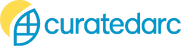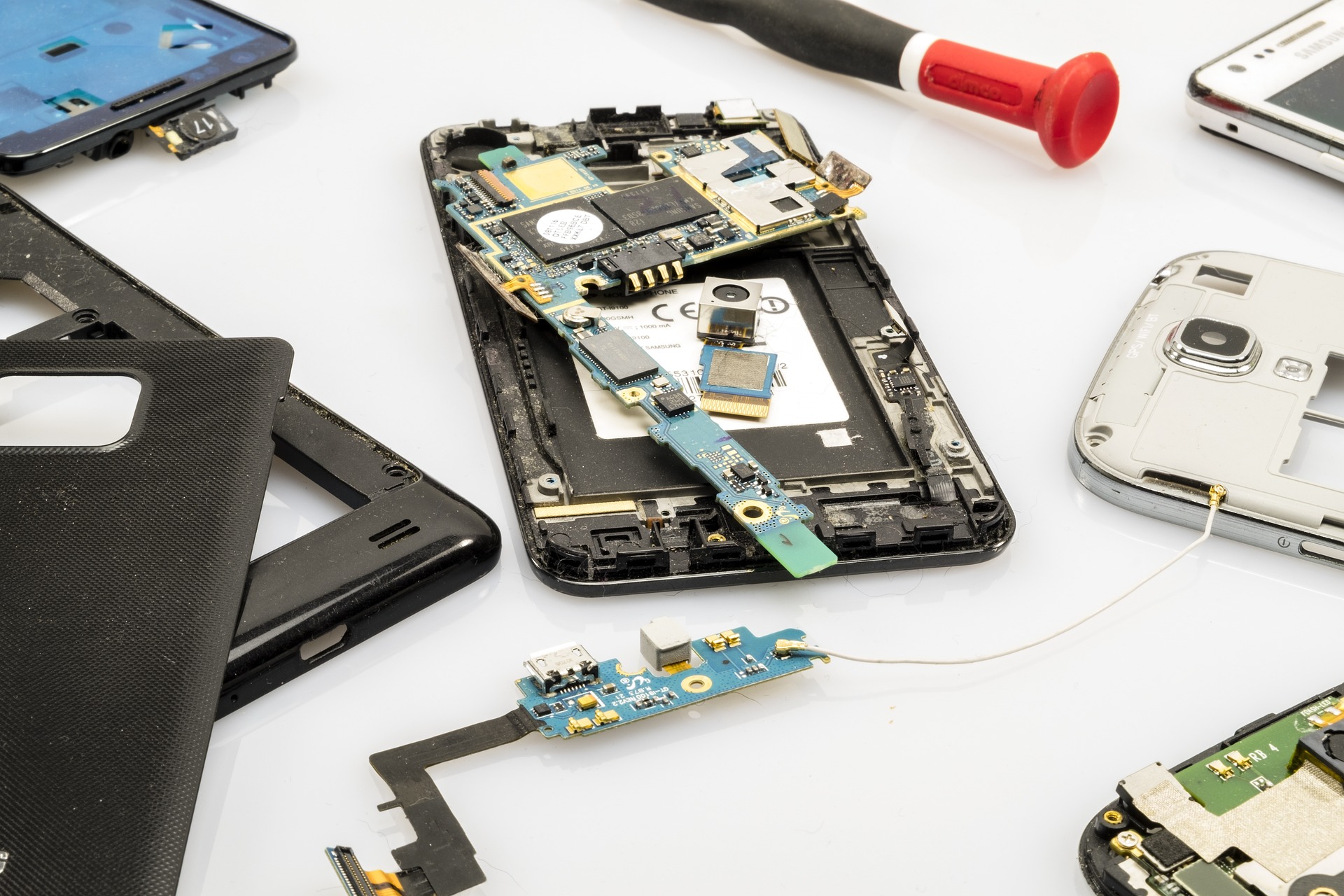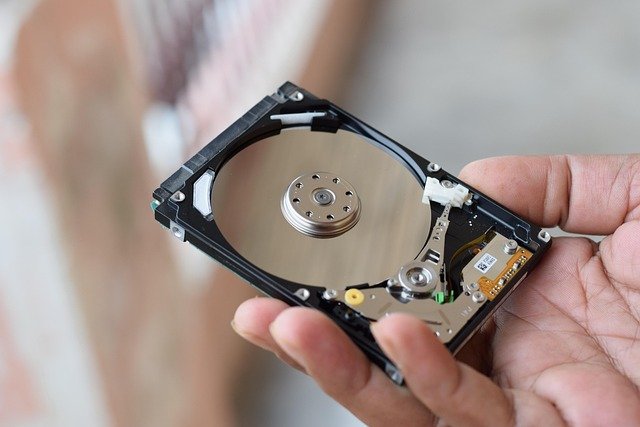Acoustic solutions to reduce distractions in residential workspaces
Many people working from residential spaces face interruptions from household noise, building sounds, or reverberation that reduce concentration. This article outlines practical acoustic strategies and complementary design choices to limit distractions, preserve privacy, and support a productive, ergonomic hybrid workflow in a variety of apartment or house setups.

Working at home often means juggling household activity, street noise, and shared building sounds alongside work responsibilities. Effective acoustic design reduces unwanted sound, improves speech privacy, and supports concentration without requiring major renovations. This article focuses on solutions that integrate with ergonomics, spaceplanning, and sustainability goals while recognizing constraints in rental or multiuse residential settings.
How do acoustics affect productivity and privacy?
Sound levels and reverberation influence focus and perceived privacy. Hard surfaces reflect noise and make speech more intelligible to others, while diffuse or absorptive materials reduce echo and mask distracting sounds. Treating walls, ceilings, and floors with absorptive panels, area rugs, or bookcases can lower reverberation time and improve clarity. Acoustic considerations interact with lighting and airquality: solutions should avoid obstructing ventilation or daylight. By addressing acoustics thoughtfully, you protect confidential conversations and create a more consistent environment for concentrated tasks.
What zoning and spaceplanning reduce distractions?
Spaceplanning and zoning separate active household areas from quiet work zones. Define a workspace using furniture placement, screens, or shelving to create a physical buffer. In open-plan homes, folding partitions or tall plant stands can break sound paths and visual interruptions. Position workspaces away from busy entrances, kitchens, or windows facing noisy streets. When full separation isn’t possible, schedule loud household activities to align with breaks in hybrid work routines and use signage or shared calendars to set expectations about privacy and interruptions.
Which furniture and ergonomics support focus?
Selected furniture can combine ergonomic benefits with sound control. Upholstered chairs, fabric-covered screens, and soft seating absorb sound while supporting posture. Desks with modesty panels or acoustic desk screens reduce direct noise transmission between adjacent workstations. Balance seat height, monitor position, and keyboard placement for comfort so that users are less likely to shift positions frequently—small movements and fidgeting can create additional noise. Choose modular pieces that adapt as needs evolve, and coordinate furniture placement to minimize reflective surfaces facing the primary listening position.
How can organization, routines, and stationery help?
Organization reduces incidental noise and cognitive load. Keep commonly used stationery and equipment within reach to cut down on repetitive, noisy searches. Use trays or drawers to store loose items that might clatter, and adopt routines—specific times for focused work, short breaks, and household coordination—to reduce surprise interruptions. A clear workflow and tidy surfaces also reduce the temptation to rearrange workspace elements mid-task, which can produce distracting sounds that disturb concentration and others in the household.
How do lighting, airquality, and decor influence workflow?
Visual comfort and air quality influence the ability to concentrate and the perception of noise. Balanced lighting reduces eye strain and helps maintain steady attention, while good ventilation prevents fatigue that can make noise seem more intrusive. Soft textiles, curtains, and wall hangings help absorb sound and contribute to decor without compromising airflow. Choose sustainable materials where possible—recycled acoustic panels, natural fiber rugs, and indoor plants that aid airquality—to support long-term comfort and environmental goals without increasing ambient noise.
How to handle connectivity, cabling, equipment, security, and hybrid needs?
Technical equipment and cabling are potential noise sources and privacy risks. Place printers, routers, and power supplies in sound-isolated cabinets or on vibration-damping pads to reduce hum and mechanical noise. Bundle cabling neatly and route it away from footpaths to prevent accidental contact sounds. Ensure connectivity is reliable to avoid the stress of dropped calls, and configure security settings to protect private conversations. For hybrid schedules, set up a predictable layout for microphones, headsets, and speakers so that switching between in-person and remote work is smooth and minimally disruptive.
Acoustic measures often overlap with other design priorities—ergonomics, organization, lighting, and sustainability—so integrated solutions work best. Small changes like adding rugs, hanging textile panels, or rearranging furniture can deliver meaningful reductions in distraction while preserving airflow and natural light. Consider testing adjustments incrementally to find the right balance between sound control and other functional needs.
In summary, reducing distractions in residential workspaces involves layered strategies: address direct sound paths with absorptive and diffusive materials, create clear zones through spaceplanning and furniture, support ergonomic routines and organization, and manage equipment and cabling to limit mechanical noise. These approaches maintain privacy and enhance productivity without requiring extensive remodeling, and they can adapt to hybrid schedules and varied household conditions.